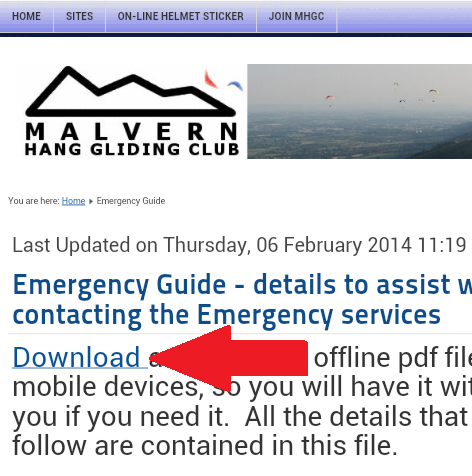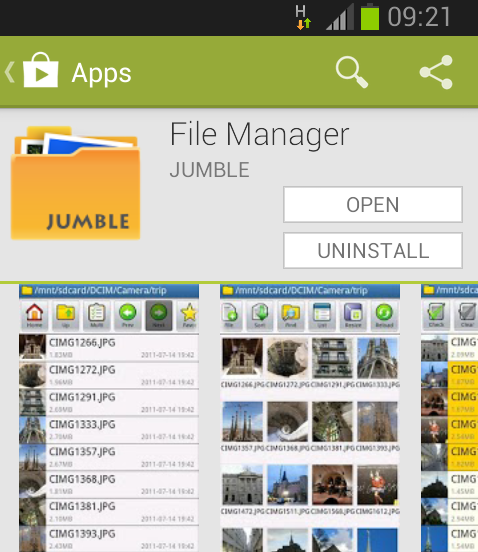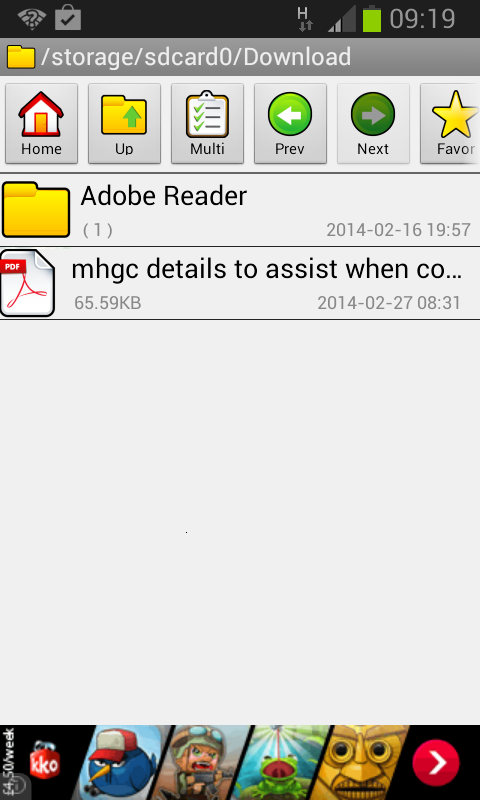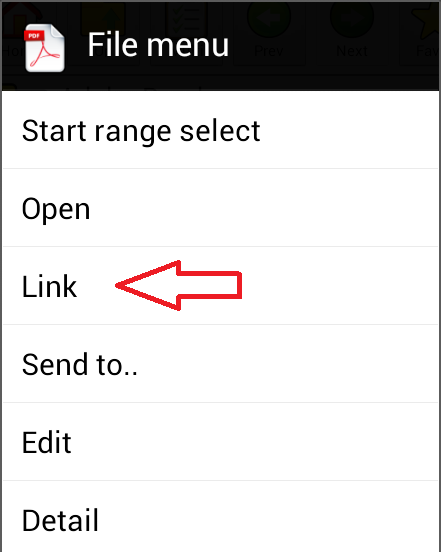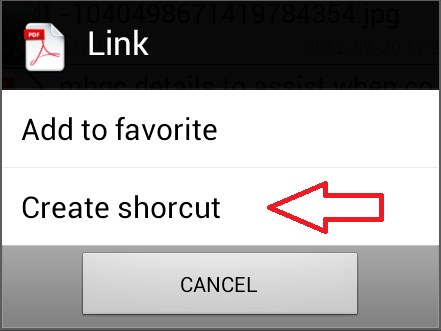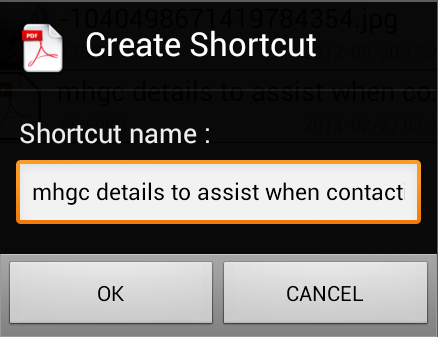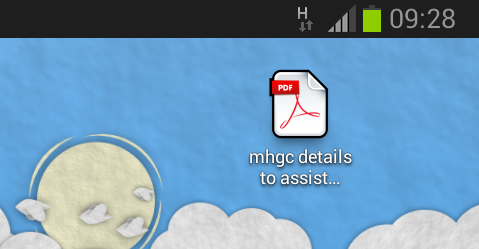Instructions for adding the emergency guide to your home screen on an Android device.
At the moment android does not offer a simple solution to this but using a 3rd party file manager from the google play store it is possible to add a pdf file to your home screen fairly simply.
A prerequiste will be that your mobile device must be able to read files of type .pdf The most common application for doing this is Adobe reader which is free from the android play store.
step 1.
Download the Emergency guide pdf file from here.
The file will be copied to your mobile device into the downloads folder.
step 2.
For this, I used the application "Jumble file manager".
(others are available)
Go to the play store and download the free application.
step 3.
Locate the Emergency guide as a pdf which should be in the download folder.
Press and hold the file for 2 seconds.
The following menu will apear...
Select "Link"
Select "Create shortcut"
Give the shortcut a name or keep the one suggested.
Press "OK"
The link will now be available straight from your home screen.
The file can be viewed without the need to be online.
Switching between the guide and making a phone call at the same time.
As Android phones can vary in operation, This information may be slightly different on each phone. The basic concept is the same though. On your phone to toggle between the Emergency guide and the phone call to the Emergency services, you need to press the home button on your phone for about 2 seconds. This will bring up a list of the applications that are currently open in the back ground. You can now select either the phone call or the guide. If you use this method then the phone call will remain live whilst you read the guide so both things can be done at the same time. The guide will also remain on the page it was previously opened at.